Here are some of the most popular 3D modeling programs to create 3D models:
How to import from Autodesk 3ds Max
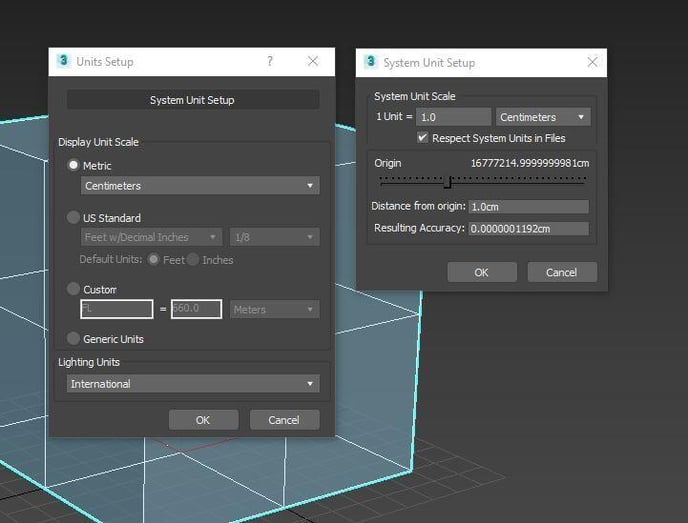
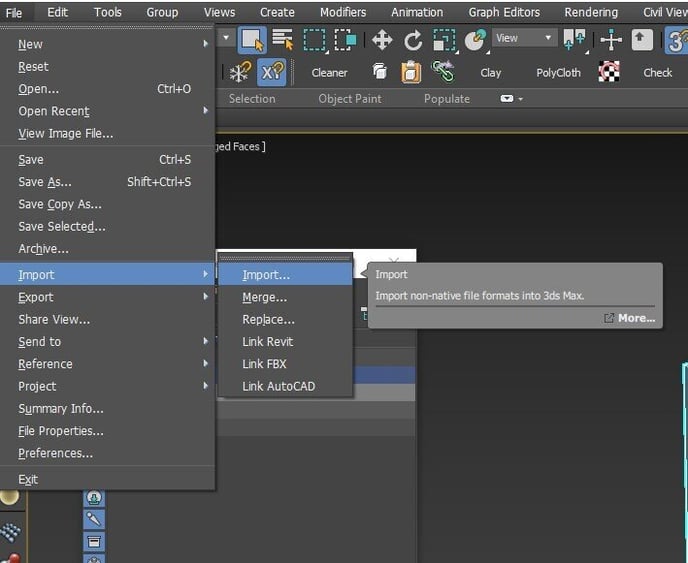
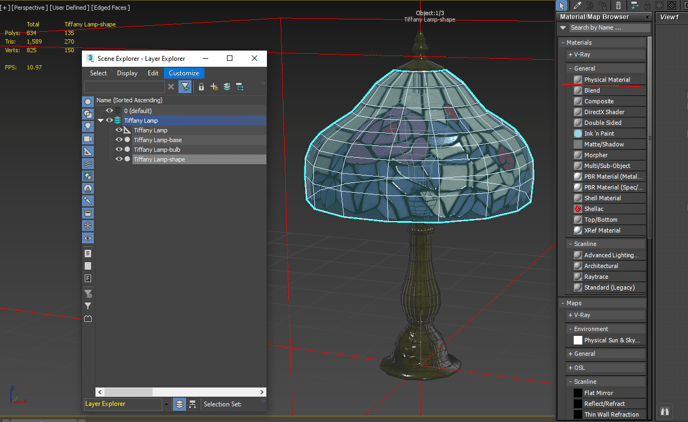
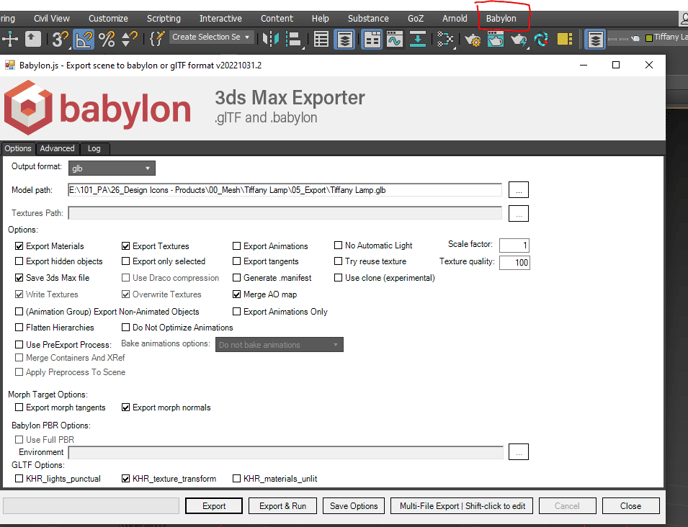
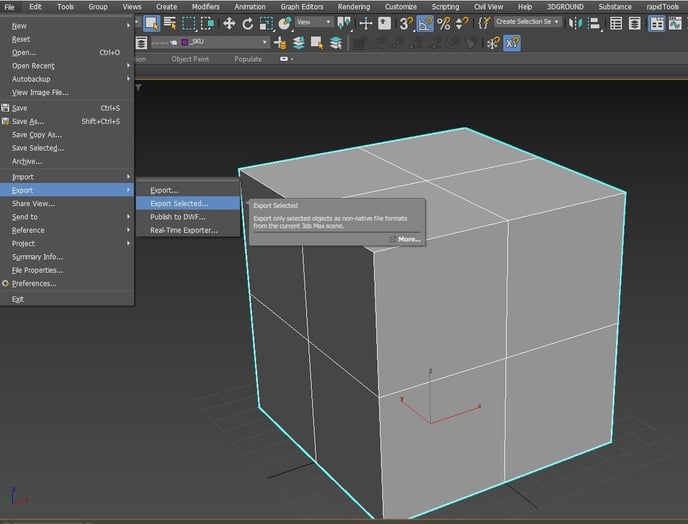
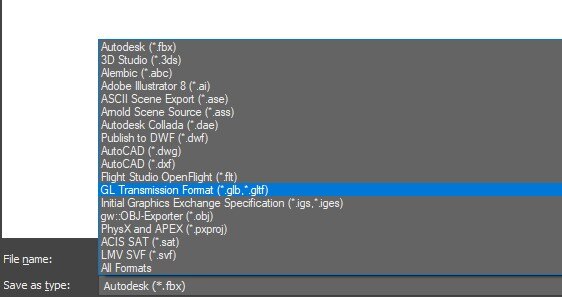
How to import from Maya
First, install the Babylon exporters for Maya.

Then, set the "Working Units" to Centimeters.

After that, assign the Lambert material to the different parts of the mesh.

Select the meshes to export and click on Babylon File Exporter.

Finally, in the Babylon tab, set the path and name where the file will be exported, set the output format to glb and check the KHR_texture_transform option.

How to import from Blender
First, set the "Unit System" to Metric.

Then, import the 3D model according to the original file format.

After that, add the materials to each mesh of the 3D model and customize them as you see fit.


Finally, export the 3D model as a glb or gltf file.

How to import from Cinema 4D
First, import the 3D model.

Then, add the materials to each mesh of the 3D model and customize them as you see fit.

Finally, export the 3D model as a glb or gltf file.

Make sure that the scale is set to Meters in "Settings".

How to import from Rhino
First, select Large Objects - Meters.

Then, import the 3D model.

After that, add the materials to each mesh of the 3D model and customize them as you see fit.

Select the meshes to export and click Save as.

Save as obj file

Convert the obj and mtl files into a zip file.
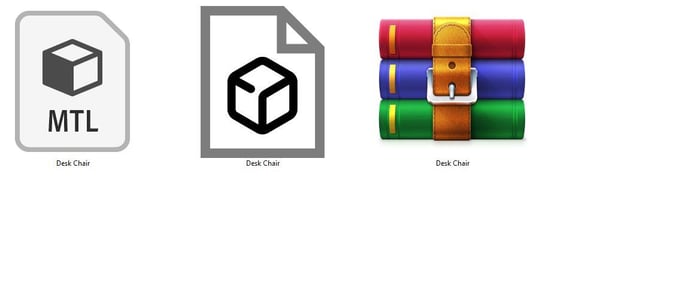
How to import from SketchUp
First, import the 3D model.

Then, add the materials to each mesh of the 3D model and customize them as you see fit.

Finally, export the 3D model as a glb or gltf file.
